Access Projects Work Codes
Add the Work Codes / Categories to track the Budget, Cost and Capitalization associated with the Project. The name of this section of the project is set in Admin > Installation > Access Parameters > PC and the Cost Breakdown Name field.
The buttons at the top of the grid can be used to filter or search the Categories listed.
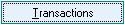 - View the Transactions associated with the category. See below for more information
- View the Transactions associated with the category. See below for more information
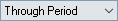 - Use the drop down menu to see transactions Through Period or Period Only.
- Use the drop down menu to see transactions Through Period or Period Only.
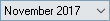 - Select the Period from the drop down menu.
- Select the Period from the drop down menu.
Work Code / Category Search- Enter any part of a Work Code / Category name to navigate to that Category in the Project.
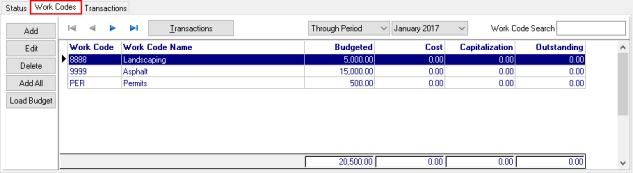
Add, Edit or Delete the Work Codes / Categories associated with a Project by selecting one of available buttons.
 - Add a Work Code / Category and Category budget to the Project.
- Add a Work Code / Category and Category budget to the Project.
 - Select a Work Code / Category and Edit the Budgeted amount.
- Select a Work Code / Category and Edit the Budgeted amount.
 - Remove an Category from a Project.
- Remove an Category from a Project.
 - Add All Categories to a Project.
- Add All Categories to a Project.
 - Select an additional Project to link to the current Project and add the Category Budgets to the current Project.
- Select an additional Project to link to the current Project and add the Category Budgets to the current Project.
All Categories associated with the Project are listed.
Work Code / Category contains the Work Code / Category ID
Category Name provides the Category Name
The amount Budgeted for the Category for the Project which was entered when the Category was added to the Project.
The current Costs recorded for the selected Category.
Capitalization indicates the amount of recorded Costs allocated to Financial Periods.
Outstanding displays the amount of cost entered but not capitalized.
The Budgeted, Cost, Capitalization and Outstanding columns are totaled at the bottom of the grid.